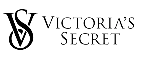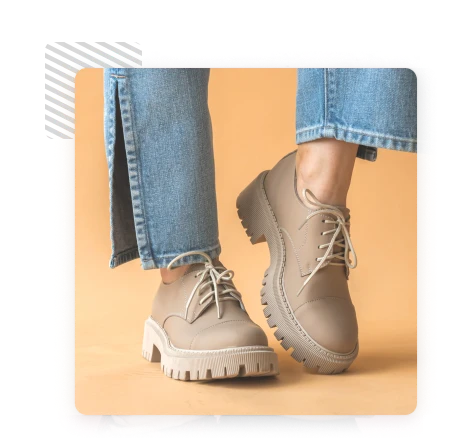The Only Solution Aligned to Your Growth
The SALESmanago Growth Framework allows you to easily build a roadmap for success.
Where are you on your journey?

Shop
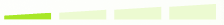
- Single Store - Single
Language - No Personalisation
- Limited

Store
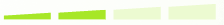
- Single Store - Multiple Languages
- Email & SMS
- Basic
- Accelerating Growth

Market
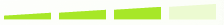
- Multiple Stores - Multiple Languages or Geos
- Orchestrated & 2+
- Advanced & Dynamic
- Increasing Customer Base with Rich Data

Innovator
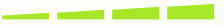
- Multiple Stores - Multiple Languages or Geos
- Orchestrated & 3+
- 1:1 at Scale
- Large Customer Base with Rich Real-time Data
SALESmanago’s Growth Framework offers a clear path to achieving your eCommerce goals of acquisition, conversion, and engagement, while delivering personalised experiences to customers and ensuring sustainable growth.
An AI-driven Platform Built
for Your Unique Use Case
The SALESmanago Customer Engagement Platform deeply personalises omnichannel
customer journeys for growth, loyalty and scale.
Fastest Time To Value
We help you get setup and running quickly. Our goal is to minimise the time and effort needed for your team to achieve growth objectives. Flexible, proven workflows and intuitive tools let you drag and drop easily.
Turning Marketers into Growth Hackers
Be the hero. The SALESmanago platform and team helps you drive ambitious outcomes because it's built to support your essential eMarketing use cases.
AI-powered Innovation for Scale
We aspire to future-proof your business with innovations, training and knowledge that help you easily stay one step ahead of the competition.

.webp)




.webp)